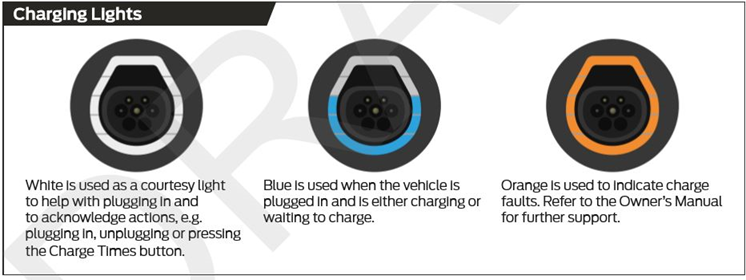Please select one of the options below to discover more information about PHEV Charge Ports. Alternatively:
Charging Level
Indicator Lights & Troubleshooting
Charging Schedule Button
Lock Charging Cable Button
Please see the diagram below to establish the level of charge your vehicle has. Each BLUE light bar represents 20% of the vehicles total charge. It is possible to programme the vehicle to charge to any particular level. Once the BLUE light bar switches from flashing to a solid state, the programmed charge level has been reached. This solid light will remain illuminated for 30 seconds before switching off. At this point your EVBox Elvi wallbox will show a solid YELLOW light.
A: 80% to 100%
B: 60% to 80%
C: 40% to 60%
D: 20% to 40%
E: 0% to 20%
Charge Port Indicator Lights & Troubleshooting
The charge port on your Ford vehicle has indicator lights, to tell you what's happening at that current time. Dependent on the colour of the lights may mean that you need to take certain actions. If you are experiencing difficulty charging your vehicle, we advise to troubleshoot your wallbox first. If you have already carried out these steps, please refer to the image below for step two of our troubleshoot guide.
BLUE RING - Your vehicle is charging and there is no issue. Click here to understand the current status of your vehicles charge.
ORANGE RING - Your vehicle is not charging and has an issue. Please contact your local Ford Dealer
WHITE RING - This is a courtesy light and indicates your vehicle is currently not charging but there is no error. Please note the Charge Port ring will change to a WHITE colour when the vehicle is fully charged, but this will only stay illuminated for 30 seconds before switching off. If you are using an EVBox Elvi Home Charging Wallbox, please note that when fully charged this will display a YELLOW courtesy light.